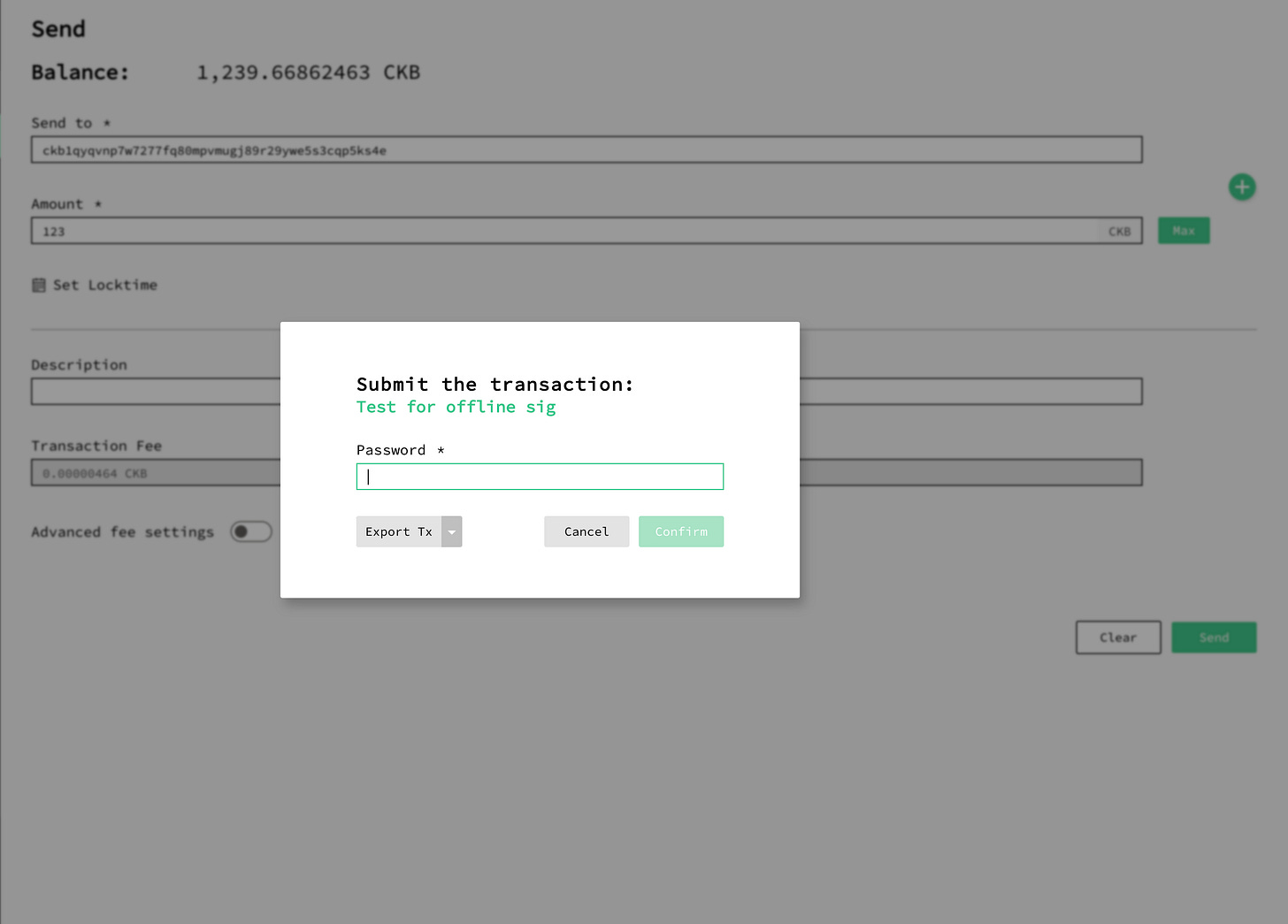In a bull market, practice good security
Offline transaction signing in Neuron for increased security
Sparkling
With the arrival of the bull market, the gradual appreciation of many assets has made crypto holders more conscious of the question: how can assets be stored more safely?
A hardware wallet is the first choice for many people because it allows transactions to be performed while the precious private keys remain offline, but what if you don’t have a hardware wallet? If you have an old computer that’s gathering dust, there is another option! Offline signatures, which have been supported by the Neuron wallet for some time now.
While a computer that is connected to the internet, or a “hot” wallet, could potentially expose private keys (if infected with malware for example), a computer that always remains offline remains secure. The transaction data can be prepared on the computer that is connected to the internet, signed by the offline computer and then sent to the network by the online computer.
This is done with two instances of Neuron, one will run a full node synchronized with the network and will know the public key associated with the private key stored on the offline computer, which will also run Neuron, but will not connect to the network or synchronize.
When you are ready to transact, you’ll see your balance in the Neuron instance connected to the network, select the “Offline sign” tool and enter the details of your transaction. A JSON document with all of the transaction data will be created, which you can move to your offline computer using a USB flash drive, sign it using the offline computer, then move it back to the online computer for transmission to the network.
And with that, you have signed a transaction without your private keys ever leaving the secure environment of a physical device not connected to the internet, and without purchasing any special purpose hardware!
RFC
Nervos applies the RFC (Request for Comments) process for implementing every building block of the protocol. There were 27 previous RFCs, which can be found here.
If you are curious about the design decisions of aspects of CKB or anything built on it, please post your questions in this repository.
Dev Updates
Core
CKB
Dev Tools
Neuron
CKB Explorer
Layer 2
Muta [Layer2 framework on CKB]
SECBIT Labs [Zero knowledge proof toolkit for CKB]
Godwoken[ [A framework to build rollup solutions upon Nervos CKB]
Cross-chain
force-bridge-btc [maps BTC on Bitcoin to cBTC on CKB in a trustless way]
force-bridge-eth [maps ETH on Ethereum to cETH on CKB in a trustless way]
Ecosystem
Hxro [Gamified Crypto Trading Platform]
Tocial [cosplayers’ photo sharing app]
Lay2 [pw-sdk, build dApp on CKB and run them everywhere]
Obsidian Labs [developer IDE]
Synapse [browser wallet and keyper agency]
BlockABC [onechain CKB and web auth]
GrowFi [token swap functionality]
Obsidian Systems [[CKB integration with ledger wallets]
Summa One [BTC/CKB interoperability] (completed)
(#196) bump y18n from 4.0.0 to 4.0.1 in /js/clients
LeapDAO [Sidechain Framework]
The Nervos Foundation currently runs a grants program for builders. check out the scope and how to apply.
CKB Weekly is curated by a group of people who witnessed Lina’s birth and started this to record her growth. Any views expressed are personal and do not represent an official position of the Nervos project. Got updates or articles you would like to include? Any feedback or other suggestions? Let us know by replying to the email.
If you are interested in contributing, we welcome you to join the review group on Telegram.
Meanwhile, there are links below if you want to learn more about the project and community.